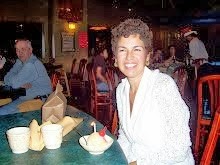I've been asked to explain how I create my tri-shutter cards, but first I'd like to say that my original inspiration came from a tri-shutter tutorial by Bonnie Szwalkiewicz over at Splitcoast Stampers. After I got the hang of it, I changed it to include more matted areas. And that's what we have here.
When I go to create a card like this, I like to sort out my papers first. I choose the cardstock for my card base then I try to make the cardstock that I use for my matting something from the opposite side of the spectrum so that the images will pop off the page. The colors are usually taken from the patterned papers I use. You may also want to use patterned paper for your card base. Not much of it will show in the end but sometimes that little bit of pattern peeking out is cute. (See cards posted on Monday, April 4, 2011.) So here's what you need to start with.
Supplies
1- 12" x 12" sheet of cardstock or heavyweight patterned paper for card base
1- 8-1/2" x 11" cardstock for matting
2 sheets of complimentary patterned papers
Paper trimmer
Bone folder
Bone folder
Adhesive
Stamps, ink, etc.
The patterned paper I choose usually ties in to the card theme somehow. But one thing for sure, I like to use a large pattern that doesn't repeat very often. That's just me. I like for the card to have a scene that's been broken up by the panels but is visible when it's all put together. I use one 12" x 12" sheet for the background of the card and a different sheet for the three central squares. These squares usually hold my stamped images, my stamped sentiment and a blank area for handwritten notes to the recipient so I keep the pattern light colored. This sheet can be either 8-1/2" x 11" or 12" x 12".
The photo below shows that I've chosen to use Purely Pomegranate for my card base, Very Vanilla for my mats, a sewing machine pattern for the background and a small pink pattern for the center squares.
Now for the steps:
Creating the Card Base
1. Starting with your 12"x12" sheet of cardstock or heavyweight patterned paper. Cut a panel measuring 5-1/2" x 12".
2. Score from top to bottom at the 2", 4", 8" and 10" marks.
4. Smooth the cardstock out again and now put your 12" long side in your trimmer vertically and line it up at the 1-1/4" mark. Carefully put your trimmer blade down at the 2" mark on your plastic guide and cut from there all the way down to the 10" mark. Turn the cardstock over to the other long side and repeat. Your paper should look like this.
5. Now re-fold at the score lines but here's the magic part. You are going to push the first valley fold outward (only in the center) and the second mountain fold inward as seen below. Voila! A tri-shutter card base. Close the card and use a bone folder to make the creases crisp.
Cutting the Mats
Ready to cut 11 mats from one 8-1/2" x 11" sheet? It's easy...
1. Start by cutting one 1-7/8" x 11" strip.
2. Line your strip up on your trimmer and cut two 5-3/8" pieces. Set aside.
3. Now cut one 2-7/8" x 11" strip.
4. Line your strip up on your trimmer and cut two 3-1/8" pieces and one 3-7/8" piece. Set aside.
5. Now, cut one 1-1/8" x 11" strip. Then cut it down to four 1-7/8" pieces. Set aside.
6. Cut one more 1-1/8" x 11" strip and cut it down to two 3-7/8" pieces. Set aside.
7. Here's what your desk should look like.
Cutting the Background Paper
1. Take the 12" x 12" background paper and cut a panel measuring 5-1/4" x 12". (You may want to eye your paper and choose an area for this panel that has the best pattern for the card, keeping in mind that only one inch of this pattern will show on the top and bottom of the the three middle portions.)
2. Line up the long side of your panel on your trimmer horizontally and cut off the following pieces (in this order):
1-3/4", 1-3/4", 3-3/4", 1-3/4" and 1-3/4". This is the result.
3. Cut and keep only a one inch piece off the top of each of the three center panels so that you have this.
4. I use my tape runner to glue each of these pieces first to its mat and then second to the card base like so. (Hint: I find it works best if you put a little adhesive on both pieces that are being glued together. It forms a better bond.)
Cutting the Center Patterned Paper
You can use either 8-1/2" x 11" or 12" x 12" paper.
1. Take your sheet and cut a strip measuring 2-3/4" x 9-3/4".
2. Using your trimmer, in this order, cut pieces measuring 3", 3-3/4" and 3" so that you have this result. (I stress the order because if your paper has a continuous scene on it, it is displayed nicely across the card this way.)
3. Now is the time to decorate your squares. I usually stamp an image and sentiment on/for the first one, a follow-up sentiment on the second and then leave the third free to write on. (One fun technique I like to use is to have my image placed a little off the first square for visual interest.)
4. Once done, use your tape runner to glue the finished squares to their respective mats and add them to your card like so.
5. Congrats! You have a finished card. Remember, as you do this over and over, it will become easier. I can make the card up to the point where I need to stamp in just a few minutes now. The center squares are what take up a little more creative time.
I'd love for you to leave me a comment when you've made a card this way or if you have constructive criticism about this tutorial. (I'd love to improve it, if it needs it.) And if you want to share this tutorial, please send your friends to my blog to become followers so that I know how far reaching this becomes!
Thanks....
*smile*
Cindy (aka Scrapcollectr)
www.thecraftyfrugalista.blogspot.com
2. Line your strip up on your trimmer and cut two 5-3/8" pieces. Set aside.
3. Now cut one 2-7/8" x 11" strip.
4. Line your strip up on your trimmer and cut two 3-1/8" pieces and one 3-7/8" piece. Set aside.
5. Now, cut one 1-1/8" x 11" strip. Then cut it down to four 1-7/8" pieces. Set aside.
6. Cut one more 1-1/8" x 11" strip and cut it down to two 3-7/8" pieces. Set aside.
7. Here's what your desk should look like.
Cutting the Background Paper
1. Take the 12" x 12" background paper and cut a panel measuring 5-1/4" x 12". (You may want to eye your paper and choose an area for this panel that has the best pattern for the card, keeping in mind that only one inch of this pattern will show on the top and bottom of the the three middle portions.)
2. Line up the long side of your panel on your trimmer horizontally and cut off the following pieces (in this order):
1-3/4", 1-3/4", 3-3/4", 1-3/4" and 1-3/4". This is the result.
3. Cut and keep only a one inch piece off the top of each of the three center panels so that you have this.
4. I use my tape runner to glue each of these pieces first to its mat and then second to the card base like so. (Hint: I find it works best if you put a little adhesive on both pieces that are being glued together. It forms a better bond.)
Cutting the Center Patterned Paper
You can use either 8-1/2" x 11" or 12" x 12" paper.
1. Take your sheet and cut a strip measuring 2-3/4" x 9-3/4".
2. Using your trimmer, in this order, cut pieces measuring 3", 3-3/4" and 3" so that you have this result. (I stress the order because if your paper has a continuous scene on it, it is displayed nicely across the card this way.)
3. Now is the time to decorate your squares. I usually stamp an image and sentiment on/for the first one, a follow-up sentiment on the second and then leave the third free to write on. (One fun technique I like to use is to have my image placed a little off the first square for visual interest.)
4. Once done, use your tape runner to glue the finished squares to their respective mats and add them to your card like so.
5. Congrats! You have a finished card. Remember, as you do this over and over, it will become easier. I can make the card up to the point where I need to stamp in just a few minutes now. The center squares are what take up a little more creative time.
I'd love for you to leave me a comment when you've made a card this way or if you have constructive criticism about this tutorial. (I'd love to improve it, if it needs it.) And if you want to share this tutorial, please send your friends to my blog to become followers so that I know how far reaching this becomes!
Thanks....
*smile*
Cindy (aka Scrapcollectr)
www.thecraftyfrugalista.blogspot.com